Model API can be used to purchase, check the order status of, and retrieve a signed download link to any of our Add-Ons, or “bundles”, programatically.
Add-Ons include Floorplans, Matterpaks, E57 Files and the High Resolution Imagery Pack (Business and Enterprise Only). BIM Plan assets can be queried, but not ordered via Model API.
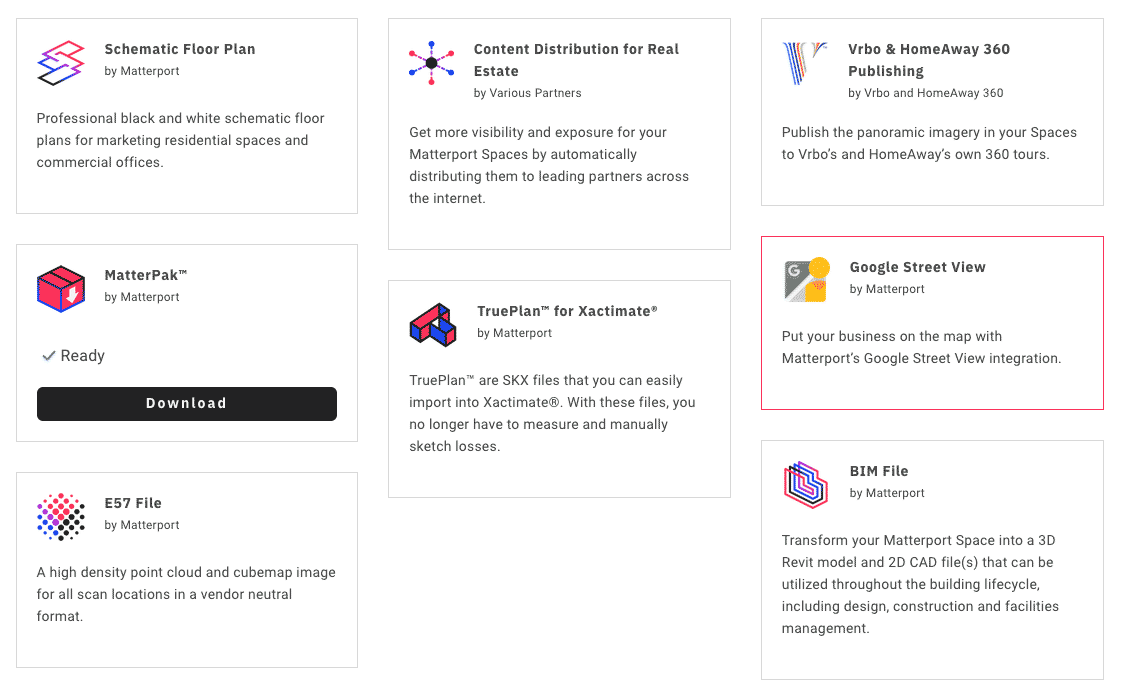
Available Add-Ons
Depending on your account type, options may vary.
| Add On Name | id | Description |
|---|---|---|
| Matterpak | mp:matterpak | High Resolution OBJ/MTL, Colorized Point Cloud, Reflected Ceiling Plan Image, High Resolution Photogrammetry Floorplan |
| Schematic Floorplan | floorplan:schematic | Schematic Floorplan (JPG, PNG, SVG) |
| e57 File | mp:e57 | 3D Imaging Point Cloud Files |
| BIM File ¹ | bim:cad | Building Information Modeling Files |
| CAD File ¹ | standard:cad | 2D .DWG File for AutoDesk |
| Trueplan ¹ | trueplan:schematic | TruePlan™ Schematic for Xactimate |
| Advanced Imagery Pack ² | mp:imagery | High Resolution Panorama Images |
Pricing for Add-Ons may vary based on account type. Please refer to our Price List.
¹ BIM Files, CAD Files and Trueplans cannot be purchased via Model API at this time. You may, however view and get access to these assets via Model API.
² The Advanced Imagery Pack is $99 and is only available for Business and Enterprise accounts.
Ordering Options (Updated 2024.07.31)
We have introduced the availableOptions field to bundles queries and the bundleOptions parameter in the unlockModelBundle mutation – replacing supportedOptions and options respectively.
Customers now have access to a complete list of ordering options on add-on bundles, whereas previously only deliverySpeed and measurementUnits were available.
Schematic Floorplans v2.0 Options (Updated 2024.07.31)
| Option | Value | Description |
|---|---|---|
| color ¹ | false / true | True to include color in the floorplan |
| delivery_time | normal | Default: Delivered within 2 business days |
| delivery_time ¹ | fast | Delivered within 1 business day |
| delivery_time ¹ | urgent | Express delivery within 6 hours |
| furniture ¹ | false / true | True to include furniture in the floorplan |
| hide_dimensions | false / true | True to remove dimensions from all rooms on the floor plan. |
| hide_internal_area | false / true | True to remove the total area from the bottom of the floor plan. |
| language | en / de / fr / es / it | The language of the floorplan |
| unit_type | imperial / metric / both | The displayed units of measure |
| use_custom_showcase_labels | false / true | True to use the room labels created in Edit Mode |
| use_showcase_orientation | false / true | True to use the orientation you see in Showcase (floor plan view) rather than a standardized orientation. |
| use_six_inch_wall_thickness | false / true | True to use size inch wall thickness. |
| logo_attachment_id ² | [string] | The attachment ID to use as a logo |
¹ Color, furniture and faster delivery times will increase the price of the schematic floorplan.
² The logo attachment id is a unique key that can be derived from any attachment in your account including a logo that has been previously uploaded when ordering a floorplan. You can right click and inspect the attachment in Matterport Cloud and find the attachment id within its filename ex:
https://cdn-2.matterport.com/attachments/zpz97cykg9t9qnta2725e5n8b/BIM.png?t=2-2b61e1e732e4f7b65635ae905f1cf2ff122a1222-1722375200-1
The ability to query and uploads attachments will be available via API soon.
Example:
mutation purchaseFloorplan($modelId: ID!){
unlockModelBundle(
id: $modelId,
bundleId: "floorplan:schematic",
bundleOptions: [
{
key:"delivery_time"
value:"normal"
},
{
key:"furniture"
value:"true"
}
]
) {
id
name
description
availability
assets { url }
}
}
CAD File Options (Updated 2024.07.31)
=======
² The logo attachment id is a unique key that can be derived from any attachment in your account including a logo that has been previously uploaded when ordering a floorplan. You can right click and inspect the attachment in Matterport Cloud and find the attachment id within its filename ex:
https://cdn-2.matterport.com/attachments/zpz97cykg9t9qnta2725e5n8b/BIM.png?t=2-2b61e1e732e4f7b65635ae905f1cf2ff122a1222-1722375200-1
The ability to query and uploads attachments will be available via API soon.
Example:
mutation purchaseFloorplan($modelId: ID!){
unlockModelBundle(
id: $modelId,
bundleId: "floorplan:schematic",
bundleOptions: [
{
key:"delivery_time"
value:"normal"
},
{
key:"furniture"
value:"true"
}
]
) {
id
name
description
availability
assets { url }
}
}
CAD File Options (Updated 2024.07.31)
As of the July 31, 2024 update, users can now use Model API to set options when ordering Standard CAD Files. At this time, BIM files cannot be ordered via Model API.
| Option | Value | Description |
|---|---|---|
| style | architecture | Standard |
| style | mep | Include mechanical and electrical notations |
| style | furnished | Furniture should be added where possible |
| style | mep_furnished | Include both options |
| style | industrial | |
| unit_type | imperial / metric | Specify dimension units |
Query Available Add-Ons
To retrieve all possible add-ons that can be purchased, all existing purchases and all add-ons that are processing, you can use the following query:
List all available Add-Ons on Ordering Options
query getAvailableBundleOptions($modelId: ID!) {
model(id: $modelId) {
bundles {
id
availability
availableOptions {
description
key
values
}
}
}
}
# variables
{
"modelId" : ""
}
Sample Response:
{
"data": {
"model": {
"bundles": [
{
"id": "mp:matterpak",
"availability": "locked",
"availableOptions": []
},
{
"id": "mp:obj",
"availability": "unavailable",
"availableOptions": []
},
{
"id": "mp:obj-low-res",
"availability": "unavailable",
"availableOptions": []
},
{
"id": "mp:object-detection",
"availability": "unavailable",
"availableOptions": []
},
{
"id": "cubicasa:floorplan",
"availability": "unavailable",
"availableOptions": [
{
"description": "The color the floor plan should use represented as hex.",
"key": "color",
"values": []
},
{
"description": "Target delivery time of the floor plan.",
"key": "delivery_time",
"values": []
},
{
"description": "True to remove dimensions from all rooms on the floor plan.",
"key": "hide_dimensions",
"values": [
"true",
"false"
]
},
{
"description": "True to remove the total area from the bottom of the floor plan.",
"key": "hide_internal_area",
"values": [
"true",
"false"
]
},
{
"description": "The displayed units of measure.",
"key": "unit_type",
"values": [
"imperial",
"metric",
"both"
]
},
{
"description": "True to use the room labels created in Workshop.",
"key": "use_custom_showcase_labels",
"values": [
"true",
"false"
]
},
{
"description": "True to use the orientation you see in Showcase (floor plan view) rather than a standardized orientation.",
"key": "use_showcase_orientation",
"values": [
"true",
"false"
]
},
{
"description": "True to use size inch wall thickness.",
"key": "use_six_inch_wall_thickness",
"values": [
"true",
"false"
]
}
]
},
{
"id": "trueplan:schematic",
"availability": "locked",
"availableOptions": []
},
{
"id": "mp:imagery",
"availability": "locked",
"availableOptions": []
},
{
"id": "bim:cad",
"availability": "locked",
"availableOptions": [
{
"description": "The style of the BIM to be ordered. Standard is architecture, mep indicates mechanical and electrical notations should be added, furnished indicates that furniture should be added where possible.",
"key": "style",
"values": [
"architecture",
"mep",
"furnished",
"mep_furnished",
"industrial"
]
},
{
"description": "The displayed units of measure.",
"key": "unit_type",
"values": [
"imperial",
"metric"
]
}
]
},
{
"id": "mp:e57",
"availability": "locked",
"availableOptions": []
},
{
"id": "floorplan:schematic",
"availability": "locked",
"availableOptions": [
{
"description": "True to include color in the floorplan",
"key": "color",
"values": [
"true",
"false"
]
},
{
"description": "Target delivery time of the floor plan.",
"key": "delivery_time",
"values": [
"normal",
"fast",
"urgent"
]
},
{
"description": "True to include furniture in the floorplan",
"key": "furniture",
"values": [
"true",
"false"
]
},
{
"description": "True to remove dimensions from all rooms on the floor plan.",
"key": "hide_dimensions",
"values": [
"true",
"false"
]
},
{
"description": "True to remove the total area from the bottom of the floor plan.",
"key": "hide_internal_area",
"values": [
"true",
"false"
]
},
{
"description": "The language for the floorplan",
"key": "language",
"values": [
"en",
"de",
"fr",
"es",
"it"
]
},
{
"description": "The displayed units of measure.",
"key": "unit_type",
"values": [
"imperial",
"metric",
"both"
]
},
{
"description": "True to use the room labels created in Workshop.",
"key": "use_custom_showcase_labels",
"values": [
"true",
"false"
]
},
{
"description": "True to use the orientation you see in Showcase (floor plan view) rather than a standardized orientation.",
"key": "use_showcase_orientation",
"values": [
"true",
"false"
]
},
{
"description": "True to use size inch wall thickness.",
"key": "use_six_inch_wall_thickness",
"values": [
"true",
"false"
]
},
{
"description": "The attachment ID to use as a logo.",
"key": "logo_attachment_id",
"values": []
}
]
},
{
"id": "standard:cad",
"availability": "locked",
"availableOptions": [
{
"description": "The style of the CAD to be ordered. Standard is architecture, electrical indicates electrical notations should be added, furniture indicates that furniture should be added where possible.",
"key": "style",
"values": [
"architecture",
"electrical",
"furniture",
"electrical-furniture"
]
},
{
"description": "The displayed units of measure.",
"key": "unit_type",
"values": [
"imperial",
"metric"
]
}
]
}
]
}
}
}
List all available Add-Ons, Existing Assets, and Order Statuses
query getAddOns($modelId: ID!) {
model(id: $modelId) {
bundles {
id
name
description
availability
assets {
status
filename
format
url
validUntil
}
processing {
bundleId
organizationId
status
lastModified
failureCode
failureReason
}
}
}
}
# variables
{
"modelId" : ""
}
Sample Response:
{
"data": {
"model": {
"bundles": [
{
"id": "mp:matterpak",
"name": "Matterpak",
"description": "Order high resolution assets associated with the model.",
"availability": "unlocked",
"assets": [
{
"status": "available",
"filename": "mp_matterpak_Southern-California-Luxury-Home_JGPnGQ6hosj.zip",
"format": "zip",
"url": "https://cdn-2.matterport.com/models/1a56eedeff7d4a7481b961c009ae9236/assets/9fa4913fb6064e79adf33ce70afd7d2a.zip?t=2-314fd1c4eb4f15df8324d907d3f64e9ba666a142-1722370226-1&download=mp_matterpak_Southern-California-Luxury-Home_JGPnGQ6hosj.zip&k=models%2F1a56eedeff7d4a7481b961c009ae9236%2Fassets%2F9fa4913fb6064e79adf33ce70afd7d2a.zip",
"validUntil": "2024-07-30T20:10:26Z"
}
],
"processing": null
},
{
"id": "mp:obj",
"name": "Model Geometry",
"description": "Order the model geometry files.",
"availability": "unavailable",
"assets": [
{
"status": "unavailable",
"filename": "mp_obj_Southern-California-Luxury-Home_JGPnGQ6hosj.zip",
"format": "obj",
"url": null,
"validUntil": null
}
],
"processing": null
},
{
"id": "mp:obj-low-res",
"name": "Low Resolution Geometry",
"description": "Order the lower resolution model geometry files.",
"availability": "unavailable",
"assets": [
{
"status": "unavailable",
"filename": "mp_obj-low-res_Southern-California-Luxury-Home_JGPnGQ6hosj.zip",
"format": "obj",
"url": null,
"validUntil": null
}
],
"processing": null
},
{
"id": "mp:object-detection",
"name": "Object Detection",
"description": "Order automated object detection model inferencing.",
"availability": "unavailable",
"assets": [],
"processing": null
},
{
"id": "cubicasa:floorplan",
"name": "Cubicasa Schematic Floorplan",
"description": "Order an enhanced schematic floorplan",
"availability": "unlocked",
"assets": [
{
"status": "available",
"filename": "mp_floorplan_Southern-California-Luxury-Home_JGPnGQ6hosj.png",
"format": "png",
"url": "https://cdn-2.matterport.com/floorplans/JGPnGQ6hosj/floorplan_1_JGPnGQ6hosj.png?t=2-65d8c2b3c3c122a194ba45d1cbd97399837f1127-1722888326-1&download=mp_floorplan_Southern-California-Luxury-Home_JGPnGQ6hosj.png&k=floorplans%2FJGPnGQ6hosj%2Ffloorplan_1_JGPnGQ6hosj.png",
"validUntil": "2024-07-30T20:10:26Z"
},
{
"status": "available",
"filename": "mp_floorplan_Southern-California-Luxury-Home_JGPnGQ6hosj.zip",
"format": "zip",
"url": "https://cdn-2.matterport.com/floorplans/JGPnGQ6hosj/floorplan_JGPnGQ6hosj.zip?t=2-61dbbbad003c40e21bd0f0afdc1ee1ae585b9f5c-1722888326-1&download=mp_floorplan_Southern-California-Luxury-Home_JGPnGQ6hosj.zip&k=floorplans%2FJGPnGQ6hosj%2Ffloorplan_JGPnGQ6hosj.zip",
"validUntil": "2024-07-30T20:10:26Z"
},
{
"status": "available",
"filename": "mp_floorplan_Southern-California-Luxury-Home_JGPnGQ6hosj.pdf",
"format": "pdf",
"url": "https://cdn-2.matterport.com/floorplans/JGPnGQ6hosj/floorplan_JGPnGQ6hosj.pdf?t=2-40dab0b95ae819c9e6651d61b6f6e4c04d1bcce1-1722888326-1&download=mp_floorplan_Southern-California-Luxury-Home_JGPnGQ6hosj.pdf&k=floorplans%2FJGPnGQ6hosj%2Ffloorplan_JGPnGQ6hosj.pdf",
"validUntil": "2024-07-30T20:10:26Z"
},
{
"status": "available",
"filename": "mp_floorplan_Southern-California-Luxury-Home_JGPnGQ6hosj.png",
"format": "png",
"url": "https://cdn-2.matterport.com/floorplans/JGPnGQ6hosj/floorplan_2_JGPnGQ6hosj.png?t=2-ddaaea55b350a15f9a29fa7e3ac8ec75a82ef3bb-1722888326-1&download=mp_floorplan_Southern-California-Luxury-Home_JGPnGQ6hosj.png&k=floorplans%2FJGPnGQ6hosj%2Ffloorplan_2_JGPnGQ6hosj.png",
"validUntil": "2024-07-30T20:10:26Z"
}
],
"processing": null
},
{
"id": "trueplan:schematic",
"name": "TruePlan™ Schematic",
"description": "Order a TruePlan™ Schematic",
"availability": "unavailable",
"assets": [],
"processing": null
},
{
"id": "gsv:publish",
"name": "Google Street View",
"description": "Publish to Google Street View",
"availability": "locked",
"assets": [],
"processing": null
},
{
"id": "homeaway:publish",
"name": "Vrbo - HomeAway",
"description": "Create a 360 Tour for Vrbo and HomeAway",
"availability": "locked",
"assets": [],
"processing": null
},
{
"id": "mp:imagery",
"name": "Advanced Imagery Pack",
"description": "Enables access to high resolution panoramic images",
"availability": "locked",
"assets": [],
"processing": null
},
{
"id": "bim:cad",
"name": "BIM",
"description": "Order Building Information Modeling Files",
"availability": "unavailable",
"assets": [],
"processing": null
},
{
"id": "mp:e57",
"name": "e57 Point Cloud",
"description": "3D Imaging Point Cloud Files",
"availability": "locked",
"assets": [],
"processing": null
},
{
"id": "floorplan:schematic",
"name": "Schematic Floorplan",
"description": "Order an enhanced schematic floorplan",
"availability": "unlocked",
"assets": [
{
"status": "available",
"filename": "mp_floorplan_Southern-California-Luxury-Home_JGPnGQ6hosj.png",
"format": "png",
"url": "https://cdn-2.matterport.com/floorplans/JGPnGQ6hosj/floorplan_1_JGPnGQ6hosj.png?t=2-65d8c2b3c3c122a194ba45d1cbd97399837f1127-1722888326-1&download=mp_floorplan_Southern-California-Luxury-Home_JGPnGQ6hosj.png&k=floorplans%2FJGPnGQ6hosj%2Ffloorplan_1_JGPnGQ6hosj.png",
"validUntil": "2024-07-30T20:10:26Z"
},
{
"status": "available",
"filename": "mp_floorplan_Southern-California-Luxury-Home_JGPnGQ6hosj.zip",
"format": "zip",
"url": "https://cdn-2.matterport.com/floorplans/JGPnGQ6hosj/floorplan_JGPnGQ6hosj.zip?t=2-61dbbbad003c40e21bd0f0afdc1ee1ae585b9f5c-1722888326-1&download=mp_floorplan_Southern-California-Luxury-Home_JGPnGQ6hosj.zip&k=floorplans%2FJGPnGQ6hosj%2Ffloorplan_JGPnGQ6hosj.zip",
"validUntil": "2024-07-30T20:10:26Z"
},
{
"status": "available",
"filename": "mp_floorplan_Southern-California-Luxury-Home_JGPnGQ6hosj.pdf",
"format": "pdf",
"url": "https://cdn-2.matterport.com/floorplans/JGPnGQ6hosj/floorplan_JGPnGQ6hosj.pdf?t=2-40dab0b95ae819c9e6651d61b6f6e4c04d1bcce1-1722888326-1&download=mp_floorplan_Southern-California-Luxury-Home_JGPnGQ6hosj.pdf&k=floorplans%2FJGPnGQ6hosj%2Ffloorplan_JGPnGQ6hosj.pdf",
"validUntil": "2024-07-30T20:10:26Z"
},
{
"status": "available",
"filename": "mp_floorplan_Southern-California-Luxury-Home_JGPnGQ6hosj.png",
"format": "png",
"url": "https://cdn-2.matterport.com/floorplans/JGPnGQ6hosj/floorplan_2_JGPnGQ6hosj.png?t=2-ddaaea55b350a15f9a29fa7e3ac8ec75a82ef3bb-1722888326-1&download=mp_floorplan_Southern-California-Luxury-Home_JGPnGQ6hosj.png&k=floorplans%2FJGPnGQ6hosj%2Ffloorplan_2_JGPnGQ6hosj.png",
"validUntil": "2024-07-30T20:10:26Z"
}
],
"processing": {
"bundleId": "floorplan:schematic",
"organizationId": "2iCSnonRVVz",
"status": "completed",
"lastModified": "2018-02-02T04:26:49Z",
"failureCode": null,
"failureReason": null
}
},
{
"id": "standard:cad",
"name": "Standard CAD",
"description": "Order a Standard CAD",
"availability": "unavailable",
"assets": [],
"processing": null
}
]
}
}
}
Buy a Matterpak
Purchase a Matterpak and return a signed url to download it if the asset has been created.
mutation buyMatterpak($modelId: ID!){
unlockModelBundle(
id: $modelId,
bundleId: "mp:matterpak"
) {
id
name
description
availability
assets { url }
}
}
# variables
{
"modelId" : ""
}
Sample Response:
{
"data": {
"unlockModelBundle": {
"id": "mp:matterpak",
"name": "Matterpak",
"description": "Order high resolution assets associated with the model.",
"availability": "unlocked",
"assets": [
{
"url": "https://qa-cdn-1.matterport.com/models/group_77/job_62927cc2-7552-4aad-8330-3904c5198354/wf_39d3f0f8baae4fc9aaeb6326edf55d8f/mesh/1.1.466.14860/2016-11-09_0240.05/62927cc275524aad83303904c5198354.zip?t=2-b3da2c89760c80f1671bc260d678d949f29bd8a8-1573485841-1"
}
]
}
}
}
Ordering Add-On Bundles - Workflow
Query: Find the Asset Ids and Delivery Speeds by Looking through all Bundles
The following query returns all asset bundles that can be purchased, including optional delivery speeds if applicable (schematic floorplans).
fragment asset on Asset{
id
url
validUntil
format
filename
status
}
query getBundleAssets($modelId: ID!){
model(id: $modelId) {
bundles {
id
availability
name
description
assets { ...asset }
availableOptions {
description
key
values
}
}
}
}
# variables
{
"modelId" : ""
}
Mutation: Ordering and Retrieving a Schematic Floor Plans
We are taking the bundleId from the previous query that we’d like to order and now performing a mutation to buy it.
Note - Assets will not be immediately available. Schematic Floorplans won’t be available until our floor plan team returns it (normal speed is about 2 days).
mutation buyAddOn($modelId: ID!){
unlockModelBundle( id: $modelId,
bundleId: "floorplan:schematic",
bundleOptions: [
{
key:"delivery_time"
value:"normal"
}
]
){
id
name
description
availability
assets { url }
}
}
# variables
{
"modelId" : ""
}
Query: Retrieve the Purchased Add-On
query getAddOn($modelId: ID!) {
model(id: $modelId) {
bundle(id: "floorplan:schematic") {
assets { url }
}
}
}
# variables
{
"modelId" : ""
}
Accessing the Advanced Imagery Pack
Customers on a Business or Enterprise Account can unlock the “mp:imagery” bundle, which provides access to 4K (4096 x 4096) cube faces that can be used to project a 16,384 x 8,192 panoramic image in an external application.
Customers on Starter and Professional accounts can also access cube face imagery, however, it is liked to 2K (2048 x 2048) cube face imagery that can be used to project an 8,192 x 4096 panoramic image in an external application.
Exported images can be reimported into the Matterport Application and used as additional 360 Views, or can be edited and uploaded to replace existing imagery.
The Advanced Imagery Bundle has a $99 USD fee associated with it and your account will automatically be charged when the bundle is unlocked on a model.
Purchase the Advanced Imagery Bundle
Purchase a Matterpak and return a signed url to download it if the asset has been created.
mutation buyAdvancedImagePack($modelId: ID!){
unlockModelBundle(
id: $modelId,
bundleId: "mp:imagery"
) {
id
name
description
availability
assets {
format
id
status
validUntil
}
}
}
# variables
{
"modelId" : ""
}
Sample Response:
{
"data": {
"unlockModelBundle": {
"id": "mp:imagery",
"name": "Advanced Imagery Pack",
"description": "Enables access to high resolution panoramic images",
"availability": "unlocked",
"assets": [
{
"format": "skybox",
"id": "ba62e8gh2ctuact6fcr220xxd",
"status": "available",
"validUntil": "2023-09-20T20:19:46Z"
},
...
]
}
}
}
Get all Sweep Locations and Panoramic Images
The following query will get all of the 4K imagery along with useful information such as the position of the panorama within the 3D Space, the rotation of the imagery relative to the skybox that it is projected in within the space and the room and floor that it appears in.
fragment panoFragment on PanoramicImageLocation{
id
rotation {x, y, z, w}
position { x, y, z }
skybox(resolution: "4k") {
status
format
children
}
}
query getSweeps($modelId: ID!){
model(id: $modelId) {
locations {
id
label
floor { id, label }
room { id, tags }
panos { ...panoFragment }
}
}
}
Sample Response:
{
"data": {
"model": {
"locations": [
{
"id": "ba62e8gh2ctuact6fcr220xxd",
"label": "9",
"floor": {
"id": "tsmq1wak12rhgn0mawksxcwcd",
"label": "Floor 1"
},
"room": {
"id": "xy2x8mpaaqknp7q2c3nnbw1ma",
"tags": [
"unfurnished"
]
},
"panos": [
{
"id": "ba62e8gh2ctuact6fcr220xxd",
"rotation": {
"x": 0.01237825769931078,
"y": 0.0015723664546385407,
"z": 0.2761080265045166,
"w": 0.9610456228256226
},
"position": {
"x": 5.884009838104248,
"y": -1.3140931129455566,
"z": -1.3943004608154297
},
"skybox": {
"status": "available",
"format": "skybox",
"children": [
"https://cdn-2.matterport.com/models/4c5c370ad06b40c294684c2d15035103/assets/pan/4k/~/8c05839bc4c74001b9ced8c3845e4040_skybox0.jpg?t=2-4dfe4dc3d2f5c7b67d1f4fd676d3b13e66afd439-1695241738-1&k=models%2F4c5c370ad06b40c294684c2d15035103%2Fassets%2Fpan%2F4k",
"https://cdn-2.matterport.com/models/4c5c370ad06b40c294684c2d15035103/assets/pan/4k/~/8c05839bc4c74001b9ced8c3845e4040_skybox1.jpg?t=2-4dfe4dc3d2f5c7b67d1f4fd676d3b13e66afd439-1695241738-1&k=models%2F4c5c370ad06b40c294684c2d15035103%2Fassets%2Fpan%2F4k",
"https://cdn-2.matterport.com/models/4c5c370ad06b40c294684c2d15035103/assets/pan/4k/~/8c05839bc4c74001b9ced8c3845e4040_skybox2.jpg?t=2-4dfe4dc3d2f5c7b67d1f4fd676d3b13e66afd439-1695241738-1&k=models%2F4c5c370ad06b40c294684c2d15035103%2Fassets%2Fpan%2F4k",
"https://cdn-2.matterport.com/models/4c5c370ad06b40c294684c2d15035103/assets/pan/4k/~/8c05839bc4c74001b9ced8c3845e4040_skybox3.jpg?t=2-4dfe4dc3d2f5c7b67d1f4fd676d3b13e66afd439-1695241738-1&k=models%2F4c5c370ad06b40c294684c2d15035103%2Fassets%2Fpan%2F4k",
"https://cdn-2.matterport.com/models/4c5c370ad06b40c294684c2d15035103/assets/pan/4k/~/8c05839bc4c74001b9ced8c3845e4040_skybox4.jpg?t=2-4dfe4dc3d2f5c7b67d1f4fd676d3b13e66afd439-1695241738-1&k=models%2F4c5c370ad06b40c294684c2d15035103%2Fassets%2Fpan%2F4k",
"https://cdn-2.matterport.com/models/4c5c370ad06b40c294684c2d15035103/assets/pan/4k/~/8c05839bc4c74001b9ced8c3845e4040_skybox5.jpg?t=2-4dfe4dc3d2f5c7b67d1f4fd676d3b13e66afd439-1695241738-1&k=models%2F4c5c370ad06b40c294684c2d15035103%2Fassets%2Fpan%2F4k"
]
}
}
]
},
...
}
}
}
}