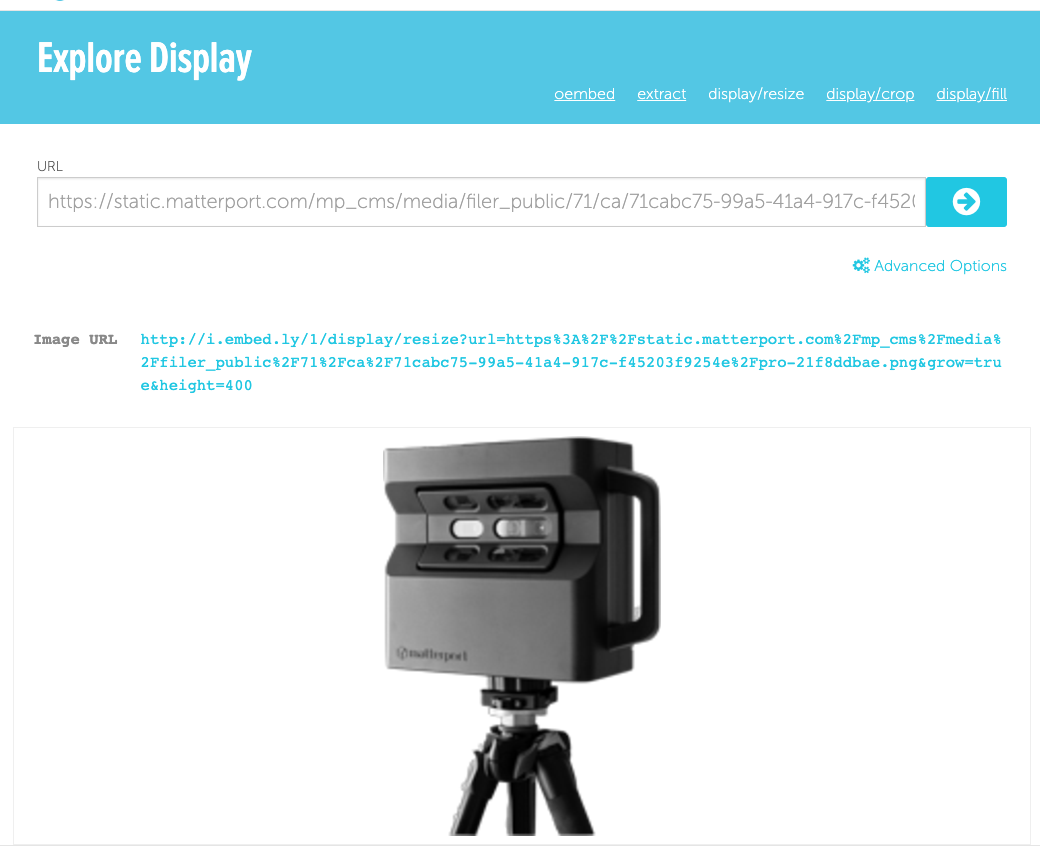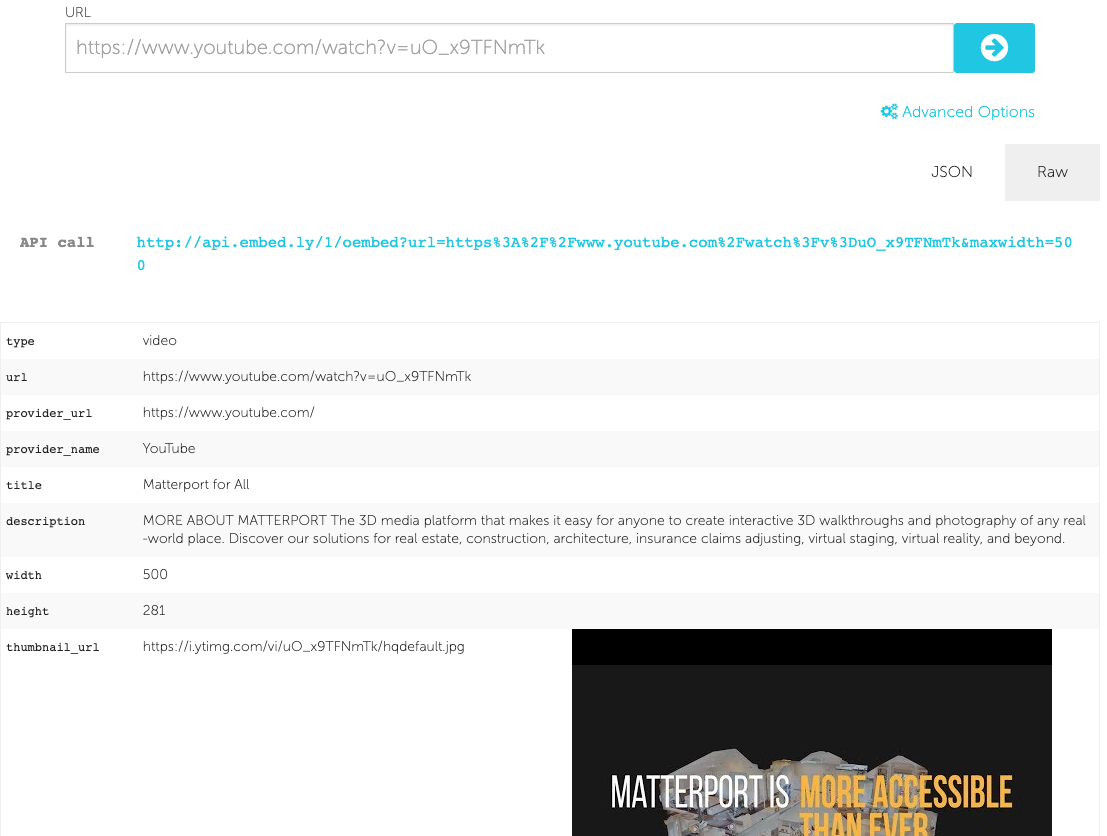Adding a link to the description
The description supports the following markdown link format:
[link text](link url)
The following code snippets produces the image below it.
sdk.Mattertag.editBillboard(mattertagSid, {
description:"[Link to Matterport site!](https://www.matterport.com)",
});

Setting an image media source
We use embedly to present image media. We recommend that you verify your image url with the embedly explore display tool before setting it as a media source.
- Select your image url. For example we will use,
url: https://static.matterport.com/mp_cms/media/filer_public/71/ca/71cabc75-99a5-41a4-917c-f45203f9254e/pro-21f8ddbae.png
- Verify your image is displayed correctly on the embedly explore display tool
- Call Mattertag.editBillboard with the media source to update the billboard
sdk.Mattertag.editBillboard(mattertagSid, {
media: {
type: sdk.Mattertag.MediaType.PHOTO,
src: 'https://static.matterport.com/mp_cms/media/filer_public/71/ca/71cabc75-99a5-41a4-917c-f45203f9254e/pro-21f8ddbae.png',
});

Setting a video media source
We use embedly to present video media. We recommend that you verify your video url with the embedly explore embed tool before setting it as a media source.
- Select your video url. For example we will use,
url: https://www.youtube.com/watch?v=uO_x9TFNmTk
- Verify your video is displayed correctly on the embedly explore embed tool
- Call Mattertag.editBillboard with the media source to update the billboard
sdk.Mattertag.editBillboard(mattertagSid, {
media: {
type: sdk.Mattertag.MediaType.VIDEO,
src: 'https://www.youtube.com/watch?v=uO_x9TFNmTk',
});